Introduction
In recent years, remote work has become increasingly popular due to its flexibility and adaptability. As technology continues to advance, more and more professionals are opting for telecommuting. However, maintaining productivity while working remotely can be challenging. In this blog post, we will discuss some practical tips and tools to enhance your remote work productivity and achieve success.
Set up a dedicated workspace
Creating a dedicated workspace is essential for remote work productivity. Having a designated area for work helps separate your professional life from your personal life. Ensure that your workspace is comfortable, well-lit, and free from distractions. A clutter-free and organized environment can also help you stay focused and motivated throughout the day.
Establish a routine
Establishing a consistent daily routine is vital for remote work success. Set specific working hours, take breaks, and schedule personal activities outside of your work hours. This routine will help you maintain a healthy work-life balance and prevent burnout.
Set clear goals and prioritize tasks
At the beginning of each day or week, set clear goals and prioritize your tasks. Break down large projects into smaller, manageable tasks. Creating a to-do list can help you stay organized and ensure that you stay focused on your most important tasks.
Use productivity tools
There are numerous productivity tools available to help you stay organized and efficient while working remotely. Some popular tools include:
-
Project management tools (e.g., Trello, Asana, Basecamp) for organizing tasks and deadlines
-
Communication tools (e.g., Slack, Microsoft Teams, Zoom) for staying connected with colleagues
-
Time management tools (e.g., Pomodoro Technique, Focus@Will, RescueTime) for managing your work hours and breaks effectively
-
Cloud storage tools (e.g., Google Drive, Dropbox, OneDrive) for seamless file sharing and collaboration
Stay connected with your team
Regular communication with your team is crucial for remote work success. Schedule frequent virtual meetings, check-ins, or video calls to stay in sync with your colleagues. Collaboration tools can also help streamline communication and ensure everyone stays on the same page.
Minimize distractions
One of the most significant challenges of remote work is dealing with distractions. To maintain productivity, identify your most common distractions and find ways to minimize them. This may involve setting boundaries with family members or roommates, turning off notifications for non-work-related apps, or using website blockers to restrict access to time-wasting websites.
Take breaks and maintain a healthy work-life balance
It's essential to take regular breaks and maintain a healthy work-life balance when working remotely. Step away from your workspace during lunch breaks and engage in activities that help you recharge. Exercise, meditation, or spending time with loved ones can help prevent burnout and improve overall productivity.
Conclusion
Remote work offers numerous benefits, but it also comes with unique challenges. By implementing these tips and using productivity tools, you can enhance your remote work productivity and achieve success in your professional life. Remember to prioritize your well-being and maintain a healthy work-life balance to ensure long-term success.
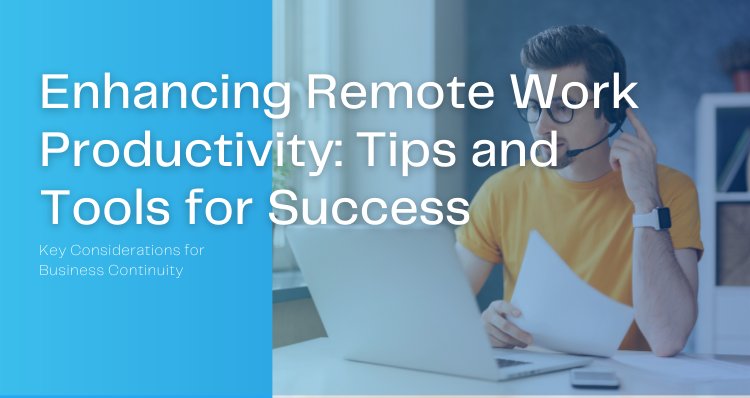









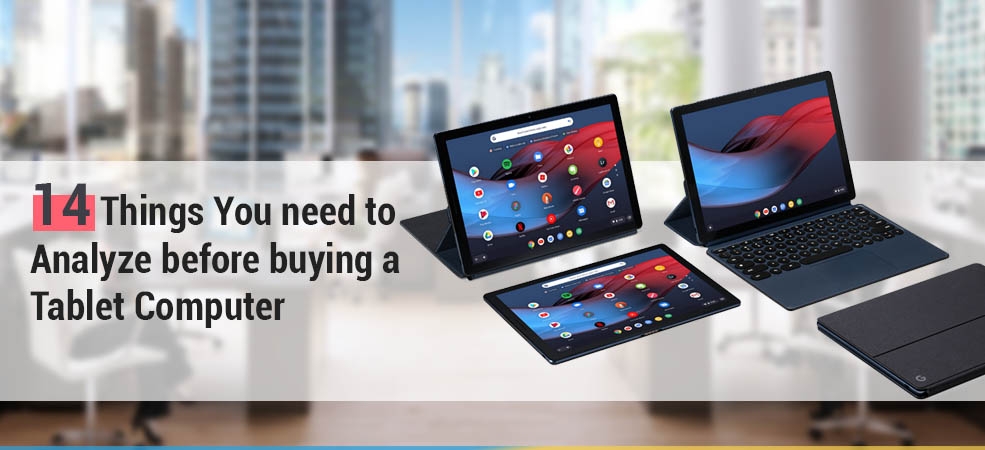
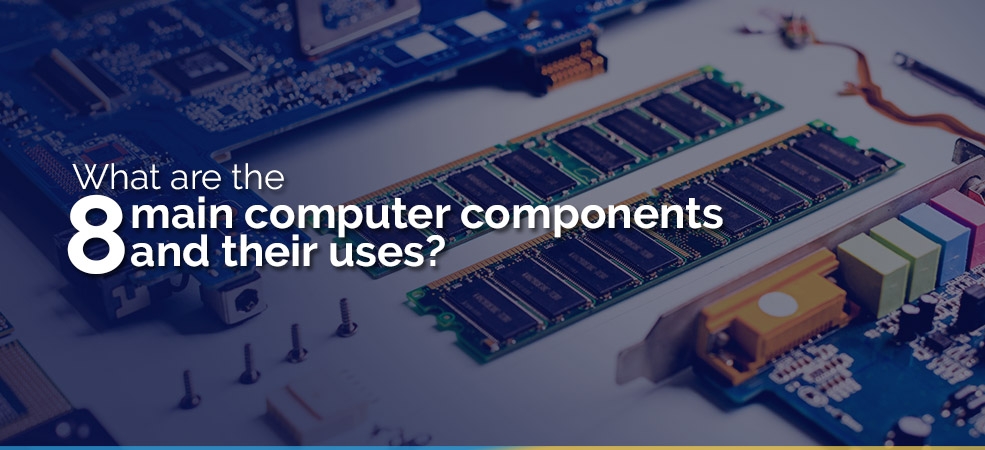





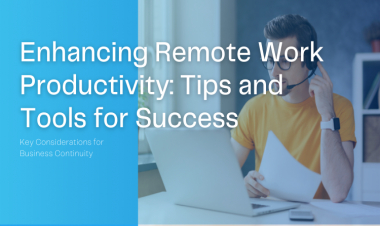



Comments (0)